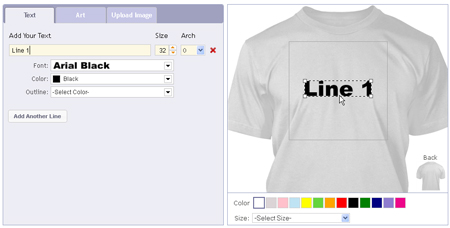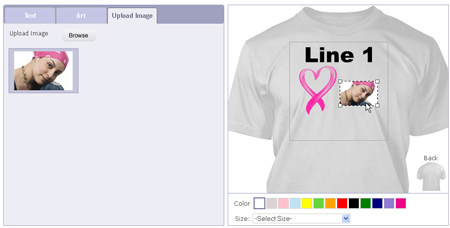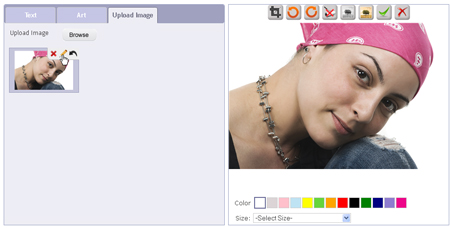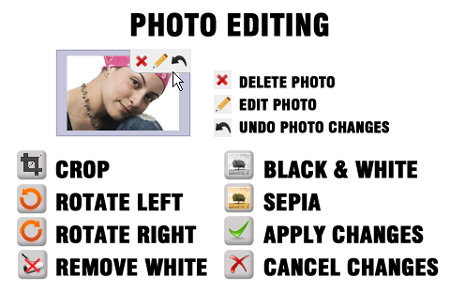Our Create Your Own Tool allows you to place text, artwork and a digital image on the shirt of your choice. Below are helpful tips which will make your designing experience fun and exciting.
|
| Select A Starter Design
|
We have created a basic collection of starter designs for you to begin with. All aspects of the starter design can be changed, manipulated or left in the design.
- Click on any starter design
- The starter design automatically appears on the item to the right
- To edit the design select the section you wish to change with the mouse. The selection will highlight with a dashed marque around the area and an editing field will appear in the left column
- Make you necessary changes on the left column
- Changes will automatically appear on the item image
If you would like to create your own design, you may skip selecting a starter design and select one of the tabs to the right of the starter design tab.
|
| Adding Text To Your Shirt |
Text Options
- Add up to 4 lines of text
- Change the size of the text by simply select the text and drag one
of the corners for resizing or by increasing the size number.
- Text can be placed on a curve by increasing the Arch number.
- The font can be changed by selecting from the Font list.
- The text color can be changed by selecting from the Color list.
- An outline color option is available by selecting the Outline list.
|
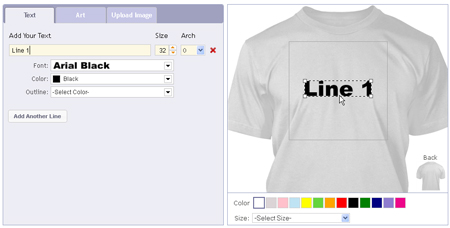
|
| Adding Artwork To Your Shirt |
Artwork Options
- Choose from our line of artwork designs
- Change the size by simply dragging one
of the corners.
- Artwork which is black in color can be changed by selecting one of the colors from the artwork color list shown below.
- Artwork shown in color are only available as shown.
|

|
| Adding A Photo To Your Shirt |
Digital Photo Options
- Upload your favorite digital photo
- Change the size by simply dragging one
of the corners.
- Digital photos can be edited with our tools.
|
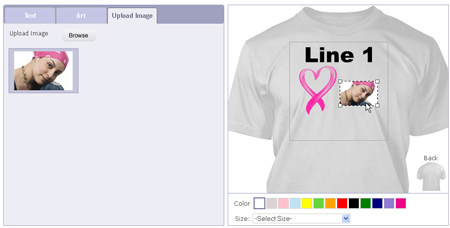
|
Digital Photo Editing Options
- Upload your favorite digital photo
- Change the size by simply dragging one
of the corners.
- Digital photos can be edited with our tools. Editing descriptions are listed below.
|
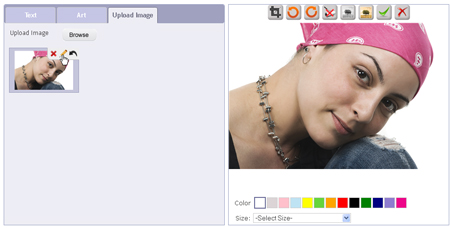
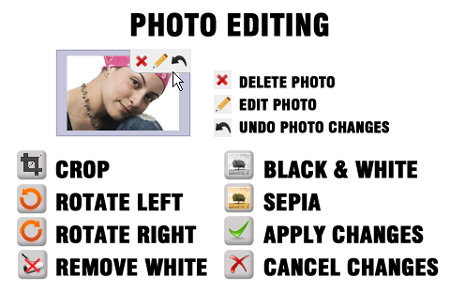 |
| Adding Back Side Text To Your Shirt |
Back Side Text Options
- Add up to 4 lines of text
- Change the size of the text by simply select the text and drag one
of the corners for resizing or by increasing the size number.
- The font can be changed by selecting from the Font list.
- The text color can be changed by selecting from the Color list.
- Choose from our line of artwork designs
- Change the size by simply dragging one
of the corners.
- Artwork which is black in color can be changed by selecting one of the colors from the artwork color list shown below.
- Artwork shown in color are only available as shown.
|

|